Virtual Time Trials – November 2020
We begin our Winter Virtual Time Trial programme on Zwift, with our November competition on the Tempus Fugit course in Watopia.
The winter programme will run until the end of March with a new course each month, alternating between flat and sporting (hilly) courses.
How to enter
We’ll be using the Zwift Meet-Up function again. Everyone who has ridden an ACC Virtual Time Trial or Club Run previously will receive an invite.
If you wish to join and haven’t ridden before, you’ll need to follow me on Zwift as this is the only way I can invite you. You’ll find me on Zwift as Derek Cobb [WTRL]
Only Time Trial bikes are allowed in the Virtual TT. All riders start at the same time.
Please make sure you sign up to use the ACC timing app. You need to authorise the app to collect data from your Strava account, as this is how we will be timing and generating results for each race. Authorisation links are available by emailing Andy Knight at andyknight@btinternet.com
November Programme
In this first month, there will be four rounds on the Watopia, Tempus Fugit course at 19:00 on 4, 11, 18 and 25 November. There will be Scratch, Handicap, Veterans and Ladies competitions
November Course
Details of the Tempus Fugit course can be found here:
https://zwiftinsider.com/route/tempus-fugit/
Please note that the first 1.5 miles / 2.4 kms are a free ride. Timing then begins as you pass beneath the rock arch just after the cliff dwellings.
The timed segment can be found on Strava as Tempus Fugit (Zwift Insider verified) and is 10.74 miles / 17.18 kms long.
The course passes through Desert Flats village, the underground oasis and then turns in a loop in the desert resort of Saddle Springs.
You return through the oasis and Desert Flats and pass beneath the rock arch for a second time. Keep going!
The course now turns via another loop after the cliff dwellings, and ends as you pass beneath the rock arch for the third and final time. You’re done!
Finishing Your Ride
Complete the Meet-Up by passing through the end of Meet-Up blue banner which will be a little way after the end of the timed segment.
As you cross through the banner it will tell you that you have completed the Meet-Up. You can ignore the time on the screen as that is for your total ride time as opposed to the timed Strava segment.
At this point, exit the ride and save it, which will allow the ACC timing app to collect the data.
Please don’t edit the name of your ride in Strava as we use some of the name to help us identify your ride.